
How to Set Up and Use eSIM on Android: A Complete Guide for Global Connectivity
Share
Not long ago, changing your mobile plan meant fiddling with a tiny plastic card, hoping you didn’t lose it in the process. Fast forward to today, and the humble SIM card is evolving into something far smarter: the eSIM. Short for “embedded SIM,” an eSIM is built right into your Android device. Instead of inserting or swapping cards, you can download a mobile plan in seconds perfect for anyone who values convenience, flexibility, and global connectivity. Whether you’re a frequent flyer, a digital nomad, or just tired of the hassle, eSIM technology is transforming the way we stay connected. As an eSIM specialist, AloOui has helped thousands of travelers and professionals stay connected globally without the headaches of physical SIM swaps. In this guide, you’ll learn exactly what eSIM is, why it’s a game-changer for Android users, how to set it up, and how to avoid common pitfalls.
What is an eSIM and How It Works on Android Devices
An eSIM works just like a physical SIM card it stores your mobile network information and allows your device to connect to cellular services but it’s embedded directly into your phone’s hardware. Instead of popping open a SIM tray, you activate an eSIM profile provided by your carrier.
Key Differences Between Physical SIM and eSIM
- Form factor: eSIM is built into the device — no small card to insert or lose.
- Flexibility: Easily switch between carriers without a store visit.
- Dual profiles: Many Android devices let you use both a physical SIM and an eSIM at the same time.
On Android, the eSIM is managed entirely through your settings menu. You can add, rename, or remove eSIM profiles whenever you need. This makes it ideal for frequent travelers or anyone who needs multiple numbers.
Why Use an eSIM on Android? Key Benefits for Travelers and Locals

If you’ve ever returned from a trip abroad only to be greeted by a shocking roaming bill, you’ll understand the appeal of eSIM. But it’s not just about saving money it’s about making your mobile life simpler.
For Travelers
- Avoid roaming charges: Download a local data plan before you even land.
- Instant activation: No more searching for a SIM vendor in an unfamiliar city.
- Multiple countries, one device: Switch between regional profiles with a few taps.
For Everyday Use
- Work and personal numbers on the same phone.
- Better security: eSIMs are harder to steal or clone than physical SIMs.
- No wear and tear: Your SIM slot stays sealed, improving water and dust resistance.
You can explore data packages designed for both frequent flyers and casual travelers in our AloOui eSIM plans.
Is Your Android Device Compatible with eSIM?
Before you get too excited, you’ll need to check whether your Android device supports eSIM. Most flagship and upper-midrange models from recent years include it, but there are exceptions.
Popular eSIM-Compatible Android Models
- Samsung: Galaxy S20 and newer, Galaxy Z Flip/Fold series
- Google Pixel: Pixel 3 and newer (Pixel 3 models from some regions excluded)
- OnePlus: OnePlus 11 and newer
- Huawei: Select Mate and P series models
How to Check Compatibility
Go to Settings → Connections → SIM Manager (or Network & Internet → SIMs) and see if there’s an “Add eSIM” or “Add Mobile Plan” option. If you don’t see it, your device may not support eSIM — or it could be disabled by your carrier.
How to Activate eSIM on Android (Step-by-Step)
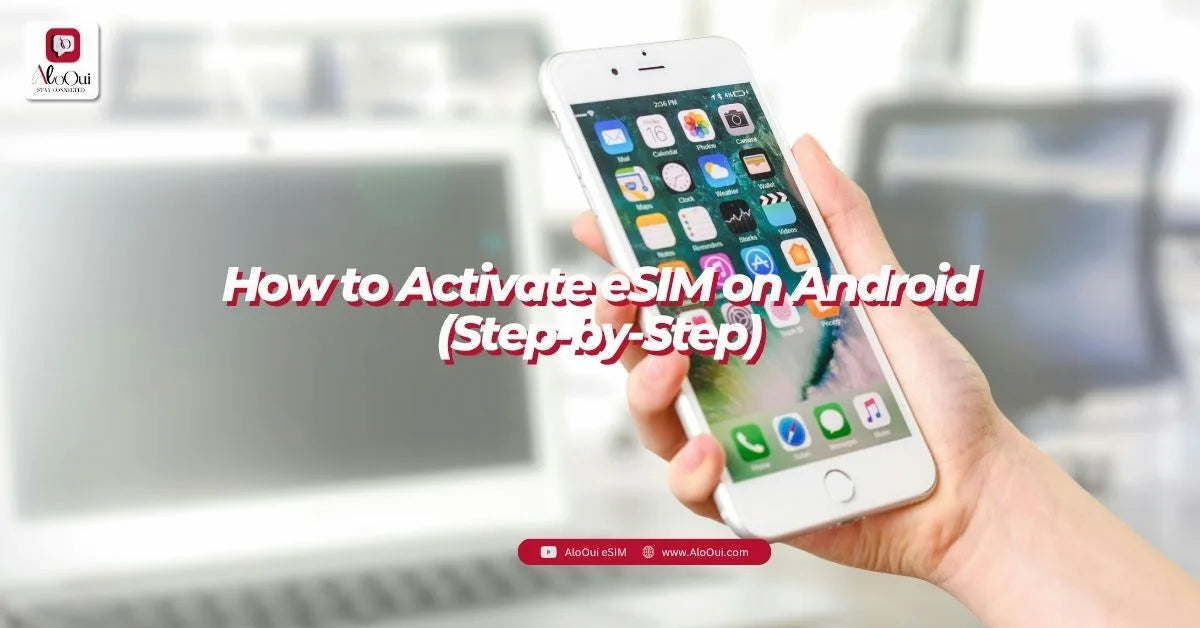
Setting up an eSIM on Android is straightforward once you have your activation details from your carrier. Here are the three main methods.
Preparation Checklist
- An eSIM-compatible Android phone
- A stable Wi-Fi or mobile data connection
- A QR code or activation code from your provider
Method 1 – Scan a QR Code
1. Open Settings on your Android device
2. Navigate to Connections or Network & Internet
3. Select SIM Manager or Mobile Network
4. Tap Add eSIM or Add Mobile Plan
5. Choose Scan QR Code
6. Point your camera at the QR code provided by your carrier
7. Confirm and wait for the profile to download
Method 2 – Manual Entry
1. Follow the same steps to reach Add eSIM
2. Instead of scanning a code, select Enter Activation Details
3. Enter the SM-DP+ address and activation code exactly as provided
4. Save and activate the profile
Method 3 – Carrier Push/Auto-Provisioning
Some carriers, especially in regions with advanced network infrastructure, can push the eSIM profile directly to your device. You’ll receive a notification — accept it, and your plan will install automatically.
Pro Tip: Once activated, give your eSIM profile a clear name (e.g., “Japan Trip – AloOui”) so you can easily distinguish it from other plans.
Common eSIM Issues on Android and How to Fix Them
Even though eSIM is designed to be simple, a few hiccups can occur. Here’s how to solve the most common ones.
Problem: eSIM Not Detected
- Fix: Restart your phone. If it persists, check your device’s compatibility or reinstall the profile.
Problem: Network Not Connecting
- Fix: Manually select the network in Settings → Connections → Mobile Networks → Network Operators.
Problem: Data Not Working Abroad
- Fix: Enable Data Roaming in your mobile network settings and check APN configurations provided by your carrier.
When in doubt, contact your provider’s customer service for region-specific settings.
eSIM Security & Privacy Considerations
Security is one of eSIM’s strongest advantages. Because it’s embedded in your device’s motherboard, it’s far less susceptible to theft or unauthorized swapping.
- SIM Swap Fraud Protection: Without a removable card, criminals have a harder time hijacking your number.
- Encrypted Profiles: eSIM profiles are digitally signed and encrypted.
- Control: You can delete or disable an eSIM instantly from your settings if you suspect compromise.
For maximum peace of mind, always purchase eSIM plans from trusted providers like AloOui, who prioritize secure provisioning and transparent customer service.
In short, Android devices can use eSIM if they are compatible, with support available on many flagship and midrange models from Samsung, Google Pixel, OnePlus, Huawei, and others. Checking support is simple via the SIM settings, and activation can be done through QR scanning, manual entry, or automatic carrier push. We cover all of these steps in detail above, so if you want the complete guidance and expert tips to avoid mistakes, read this guide from start to finish.
eSIM for Global Connectivity: Why AloOui Makes It Simple
By now, you know that an eSIM on your Android device can save you money, keep you connected, and simplify your mobile life — especially if you travel frequently or need multiple lines. But choosing the right provider makes all the difference. AloOui combines technical expertise with real-world travel know-how, offering clear pricing, excellent coverage, and step-by-step activation support. Whether you’re hopping between countries or just looking for a more flexible mobile plan, we’ve got you covered. Stop wasting money on the hidden costs of roaming. Switch to AloOui eSIM today for transparent, affordable, and worry-free connectivity on your next trip!










