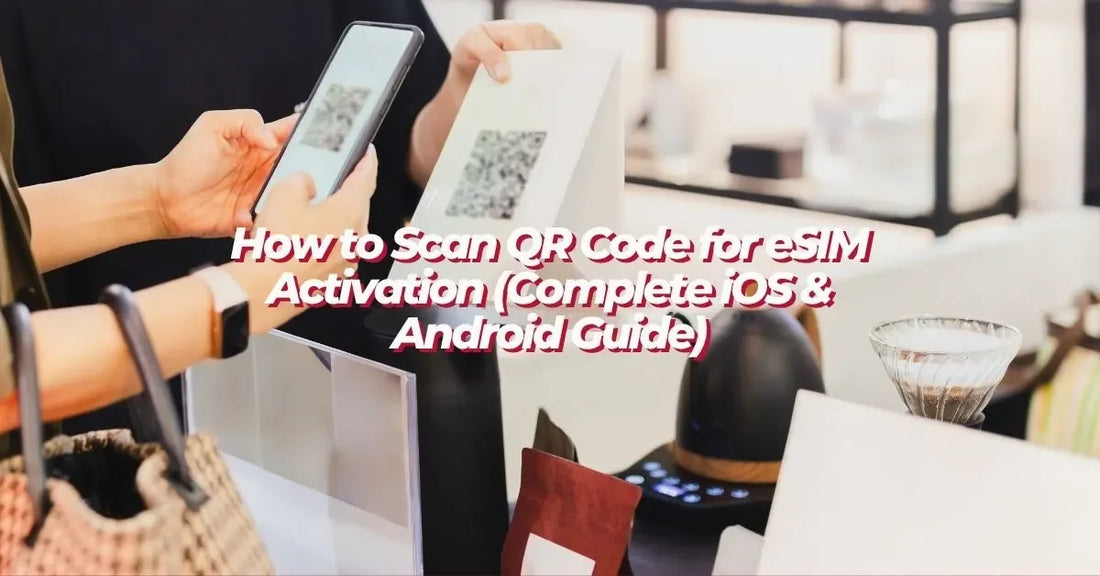
How to Scan QR Code for eSIM Activation (Complete iOS & Android Guide)
Share
The world is moving away from physical SIM cards and embracing the simplicity of eSIMs. With eSIM technology, you no longer have to fumble with SIM ejector tools or worry about losing tiny plastic cards. Instead, activation is as simple as scanning a QR code provided by your carrier or eSIM provider.
Whether you’re a frequent traveler or someone who wants a faster setup, QR-based eSIM activation ensures your phone is ready in minutes. As AloOui, an eSIM specialist focused on keeping you connected globally, we’re here to guide you step-by-step so you can enjoy hassle-free mobile service.
Understanding eSIMs and QR Code Activation

An eSIM (Embedded SIM) is a digital SIM that allows you to activate a mobile plan without a physical SIM card. Instead of swapping plastic SIMs, your device downloads your carrier’s profile directly.
Why QR codes?
- Speed: Scanning a QR code instantly loads your carrier’s activation profile.
- Security: No manual typing; all settings are auto-configured.
- Travel-friendly: Perfect for switching to global eSIMs during trips without visiting a store.
Pro Tip: Want to see available global plans for your next trip? Check out AloOui’s eSIM plans and stay connected without hidden roaming costs.
Step-by-Step Guide: Scan QR Code on iOS Devices
Activating an eSIM on iPhone or iPad is quick and straightforward. Follow these steps:
1. Go to Settings > Cellular > Add Cellular Plan.
2. Scan the QR code provided by your carrier or eSIM provider.
3. Confirm the plan and optionally give it a label like “Travel” or “Work.”
4. Enable the new line and restart if prompted.
Tips for smooth activation:
- Make sure Wi-Fi is on during the setup.
- If scanning from a secondary device or printed page, maximize screen brightness for better QR detection.
Quick Troubleshooting for iOS:
- If the QR code isn’t scanning, clean your camera lens and ensure the code isn’t folded or blurry.
- If activation stalls, toggle Airplane Mode on and off or restart the device.
Step-by-Step Guide: Scan QR Code on Android Devices

Android devices vary by brand, but the process is largely similar across Samsung, Google Pixel, and others:
1. Open Settings > Connections > SIM Manager (or Network & Internet > SIMs).
2. Tap Add Mobile Plan > Scan QR Code.
3. Position your camera over the QR code until your device detects it.
4. Follow the prompts to download and enable the eSIM.
Tips for universal Android setup:
- Keep your Wi-Fi connected during installation.
- Some models may require a reboot after adding the eSIM.
Troubleshooting for Android:
- QR not scanning? Clean the camera lens and ensure your QR code hasn’t expired.
- No signal after activation? Check carrier support for eSIM, or toggle mobile data off and on.
- If all else fails, most providers offer a manual activation code you can input instead.
Troubleshooting Common QR Code Activation Issues
Even with simple QR activation, issues can arise. Here are the most common problems and how to solve them:
- QR Code Won’t Scan
-
-
Increase screen brightness or print the QR on white paper.
-
Clean the camera lens and avoid glare.
-
- eSIM Shows “No Service” After Activation
-
-
Restart the device to refresh network settings.
-
Ensure Wi-Fi is connected during initial activation.
-
Check if the carrier or AloOui plan is supported in your region.
-
- Already Used QR Code
-
-
QR codes can usually only be used once.
-
Contact your eSIM provider (like AloOui) to re-issue a new QR code for your device.
-
To summarize, activating an eSIM with a QR code involves a few universal steps: get the QR code from your carrier or eSIM provider, scan it through your phone’s mobile network settings, follow the prompts, and verify the connection. iPhone users can use Settings > Cellular > Add Cellular Plan, while Android users can access Settings > Connections > SIM Manager. Troubleshooting includes checking Wi-Fi, screen brightness, and requesting a new QR code if needed. For a complete step-by-step guide with FAQs and expert tips, read through this article to the end and ensure your eSIM activation is smooth and error-free.
Activating an eSIM via QR code is one of the simplest ways to get connected without the hassle of physical SIM cards. By following the universal steps above for iOS and Android, you can enjoy instant connectivity, secure activation, and flexibility while traveling.
If you’re tired of roaming surprises and slow carrier responses, it’s time to upgrade your mobile experience:
Stop wasting money on the hidden costs of roaming. Switch to AloOui eSIM today for transparent, affordable, and worry-free connectivity on your next trip!










